Ascii art from image to characters

Background
I just got interested in Ascii art, and so I searched on the Internet and came up with following code in doing it with Python.
Code
from PIL import Image, ImageDraw, ImageFont
import operator, bisect
def getChar(val):
"""
return a char for a given gray value
"""
index = bisect.bisect_left(scores, val) # find index of val in scores
# check and choose the nearer one between current index and former index
if index > 0 and sorted_weights[index][1] + sorted_weights[index -
1][1] > 2 * val:
index -= 1
return sorted_weights[index][0]
def transform(image_file):
"""
return a string containing characters representing each pixel
"""
image_file = image_file.convert("L") # transform image to black-white
codePic = ''
for h in range(image_file.size[1]):
for w in range(image_file.size[0]):
gray = image_file.getpixel((w, h))
codePic += getChar(maximum * (1 - gray / 255)) # append characters
codePic += '\r\n' # change lines
return codePic
readinFilePath = 'ycy.jpg'
outputTextFile = 'ycy_ascii.txt'
outputImageFile = 'ycy_ascii.jpg'
fnt = ImageFont.truetype('Courier New.ttf', 10)
chrx, chry = fnt.getsize(chr(32))
normalization = chrx * chry * 255
weights = {}
# get gray density for characters in range [32, 126]
for i in range(32, 127):
chrImage = fnt.getmask(chr(i))
sizex, sizey = chrImage.size
ctr = sum(
chrImage.getpixel((x, y)) for y in range(sizey) for x in range(sizex))
weights[chr(i)] = ctr / normalization
weights[chr(32)] = 0.01 # increase it to make blank space ' ' more available
weights.pop('_', None) # remove '_' since it is too directional
weights.pop('-', None) # remove '-' since it is too directional
sorted_weights = sorted(weights.items(), key=operator.itemgetter(1))
scores = [y for (x, y) in sorted_weights]
maximum = scores[-1]
base = Image.open(open(readinFilePath, 'rb'))
resolution = 0.3 # resolution of result ascii image, the higher the better
sizes = [resolution * i for i in (0.665, 0.3122, 4)]
imagefile = base.resize((int(base.size[0] * sizes[0]),
int(base.size[1] * sizes[1])))
result = transform(imagefile)
# output to text file
asc_text = open(outputTextFile, 'w')
asc_text.write(result)
asc_text.close()
# output to image file and show it
asc_image = Image.new(
'L', (int(base.size[0] * sizes[2]), int(base.size[1] * sizes[2])), 255)
d = ImageDraw.Draw(asc_image)
d.text((0, 0), result, font=fnt, fill=0)
asc_image.save(outputImageFile)
asc_image.show()
asc_image.close()
Usage
I run above code in Jupyter Notebook, but it should be easy in adding arguments and changed into .py file.
Side Notes
- readinFilePath is the path to the input image file.
- outputTextFile is the output text file containing ascii characters.
- outputImageFile is the output image containing ascii characters. I added this because text file always wraps around long lines and results in distorted image.
- I use font Courier New, you can use other monospace fonts.
- (0.665, 0.3122, 4) is the ratio between width and height of result image. If using a different font or with a different font size, this should be change a little bit.
- Font Courier New can be download from here.
- resolution should be larger than 0, and it can be larger than 1.
- Yang Chaoyue (杨超越) is so pretty. Congratulations to her becoming a member of “Rocket Girls 101”.
Input image

Ascii output image

A gif version
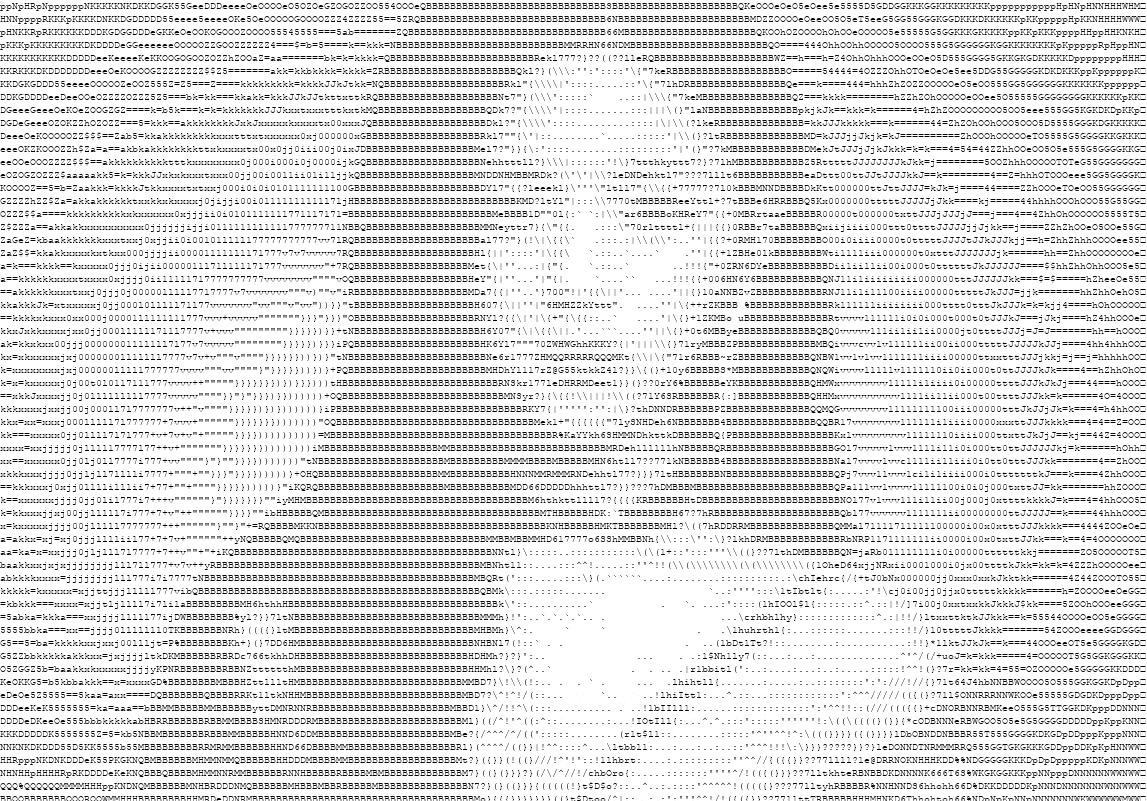
Written on July 6, 2018